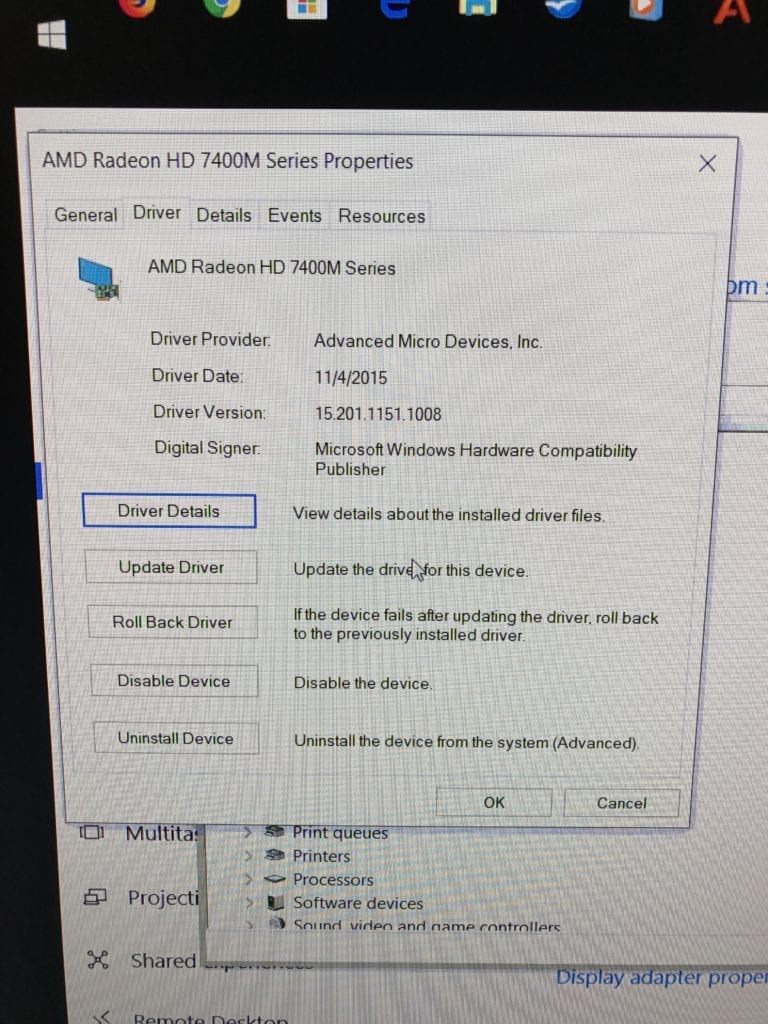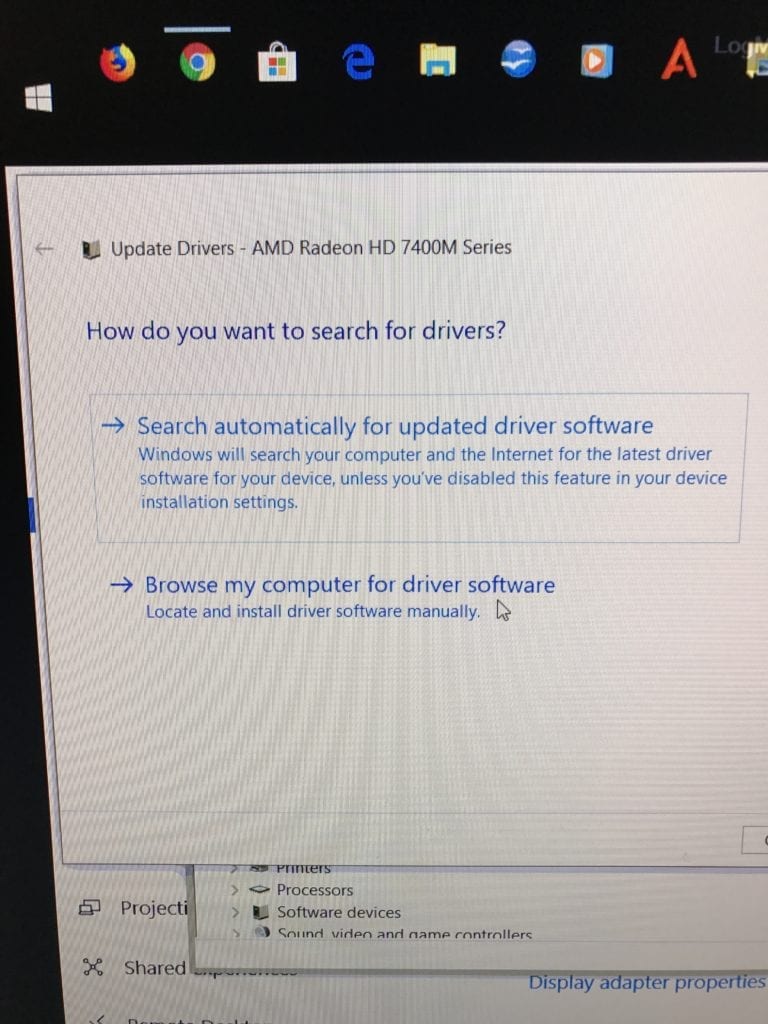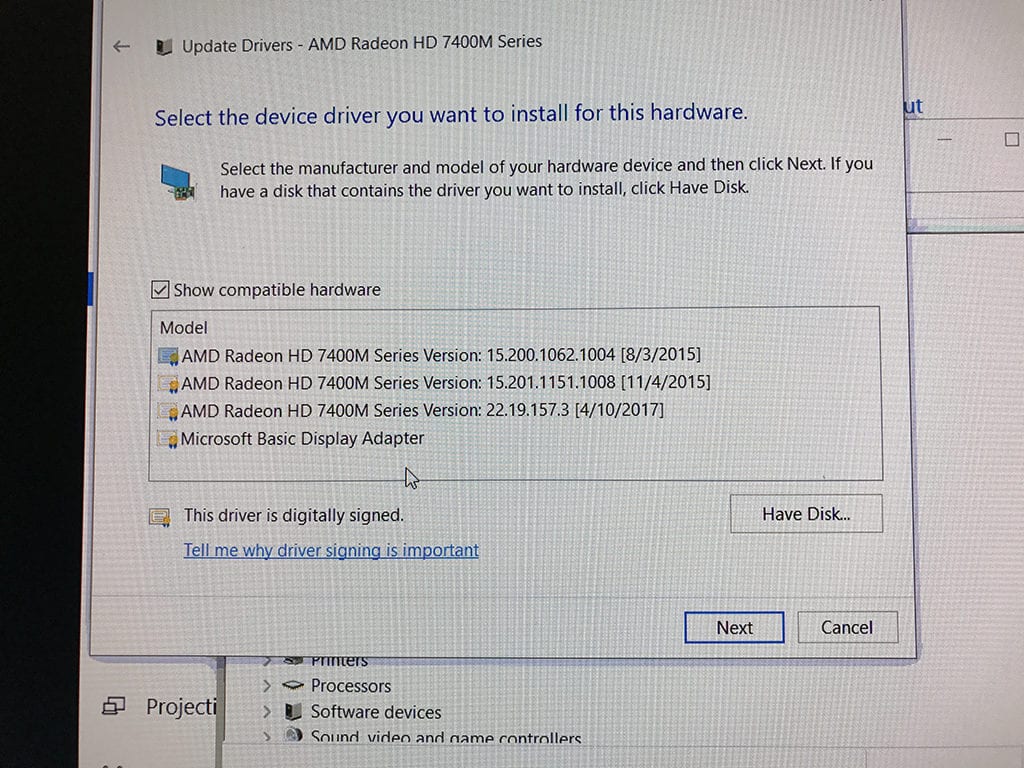I’ve had multiple people this week have problems after the Windows 10 Fall 2017 Creators Update in that their screen resolution would be stuck at 1024 x 768 and updating the graphics and monitor driver will not fix the problem. Also fixed a laptop trackpad that went crazy after this update as well using the same method.
Finally found the fix after hours of scratching my head. What seems to be similar is they all are ATI Radeon series graphics cards and so far they have been on computers that were upgraded to Windows 10 at some point in the computers life. Not saying that all will be that way but the ones I’ve seen personally so far all have been similar.
I had the same issue with the ATI Radeon HD 7400m display driver. The button to Rollback my driver might be grayed out but the following worked for me:
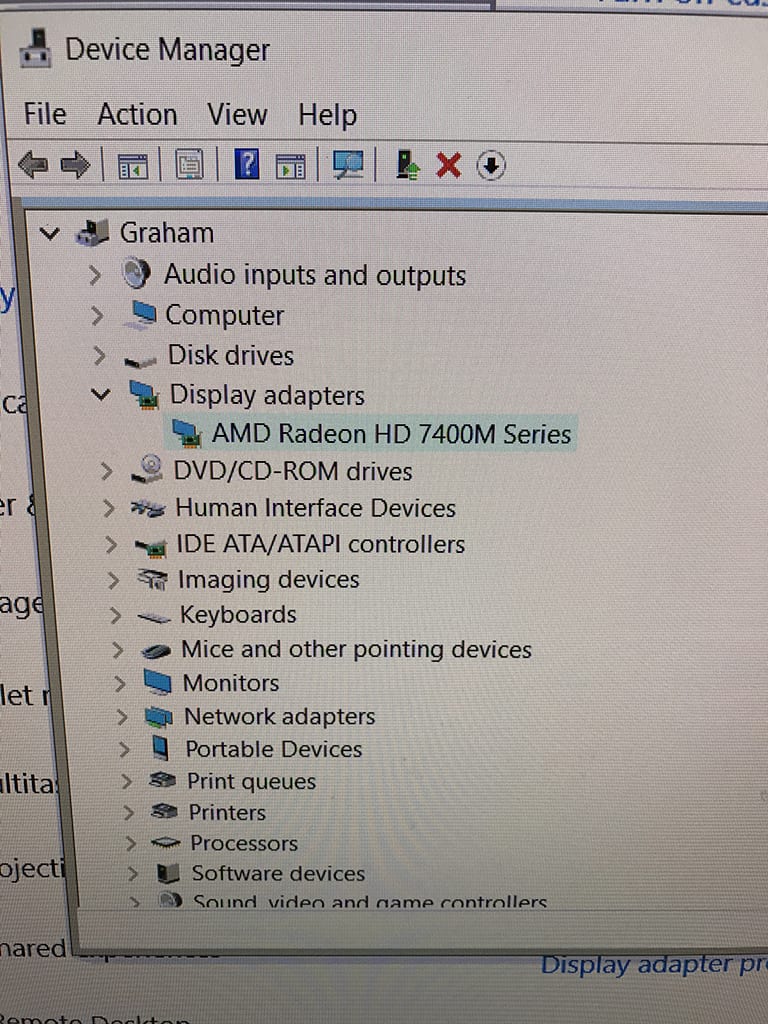
1. In Device Manager, right click on the Display Adapter Driver and choose Update Driver
( Click the bottom-left Start button on the desktop, type device manager in the search box and tap Device Manager on the menu. or Press Windows+X to open the menu, and choose Device Manager on it.)
2. Choose ‘Browse my computer’
3. Choose ‘Let me pick from a list…’
4. Choose an older driver (in my case it was ATI Radeon 7400M Version: 15.201.1151.1008 [11/4/2015]) worked whereas the 4/10/17 version wouldn’t and click Next and you should be back in business. (Restart the computer for good measure too)